In computer programming, we use the if statement to run a block code only when a certain condition is met.
For example, assigning grades (A, B, C) based on marks obtained by a student.
- if the percentage is above 90, assign grade A
- if the percentage is above 75, assign grade B
- if the percentage is above 65, assign grade C
There are three forms of if...else statements in C++.
if statementif...else statementif...else if...else statement
C++ if Statement
The syntax of the if statement is:
if (condition) {
}
The if statement evaluates the condition inside the parentheses ( ).
- If the
condition evaluates to true, the code inside the body of if is executed. - If the
condition evaluates to false, the code inside the body of if is skipped
Example: C++ if Statement
#include <iostream>
using namespace std;
int main() {
int number;
cout << "Enter an integer: ";
cin >> number;
if (number > 0) {
cout << "You entered a positive integer: " << number << endl;
}
cout << "This statement is always executed.";
return 0;
}
Output 1
Enter an integer: 5
You entered a positive number: 5
This statement is always executed.
When the user enters 5, the condition number > 0 is evaluated to true and the statement inside the body of if is executed.
Output 2
Enter a number: -5
This statement is always executed.
When the user enters -5, the condition number > 0 is evaluated to false and the statement inside the body of if is not executed.
C++ if...else
The if statement can have an optional else clause. Its syntax is:
if (condition) {
}
else {
}
The if..else statement evaluates the condition inside the parenthesis.
If the condition evaluates true,
- the code inside the body of
if is executed - the code inside the body of
else is skipped from execution
If the condition evaluates false,
- the code inside the body of
else is executed - the code inside the body of
if is skipped from execution
C++ if...else...else if statement
The if...else
statement is used to execute a block of code among two alternatives.
However, if we need to make a choice between more than two alternatives,
we use the if...else if...else statement.
The syntax of the if...else if...else statement is:
if (condition1) {
}
else if (condition2){
}
else {
}
Here,
- If
condition1 evaluates to true, the code block 1 is executed. - If
condition1 evaluates to false, then condition2 is evaluated. - If
condition2 is true, the code block 2 is executed. - If
condition2 is false, the code block 3 is executed.
Example: C++ if...else...else if
#include <iostream>
using namespace std;
int main() {
int number;
cout << "Enter an integer: ";
cin >> number;
if (number > 0) {
cout << "You entered a positive integer: " << number << endl;
}
else if (number < 0) {
cout << "You entered a negative integer: " << number << endl;
}
else {
cout << "You entered 0." << endl;
}
cout << "This line is always printed.";
return 0;
}
Output 1
Enter an integer: 1
You entered a positive integer: 1.
This line is always printed.
Output 2
Enter an integer: -2
You entered a negative integer: -2.
This line is always printed.
Output 3
Enter an integer: 0
You entered 0.
This line is always printed.
In this program, we take a number from the user. We then use the if...else if...else ladder to check whether the number is positive, negative, or zero.
If the number is greater than 0, the code inside the if block is executed. If the number is less than 0, the code inside the else if block is executed. Otherwise, the code inside the else block is executed.
C++ Nested if...else
Sometimes, we need to use an if statement inside another if statement. This is known as nested if statement.
Think of it as multiple layers of if statements. There is a first, outer if statement, and inside it is another, inner if statement. Its syntax is:
if (condition1) {
if (condition2) {
}
}
Notes:
- We can add
else and else if statements to the inner if statement as required. - The inner
if statement can also be inserted inside the outer else or else if statements (if they exist). - We can nest multiple layers of
if statements.
Example: C++ Nested if
#include <iostream>
using namespace std;
int main() {
int num;
cout << "Enter an integer: ";
cin >> num;
if (num != 0) {
if ((num % 2) == 0) {
cout << "The number is even." << endl;
}
else {
cout << "The number is odd." << endl;
}
}
else {
cout << "The number is 0 and it is neither even nor odd." << endl;
}
cout << "This line is always printed." << endl;
}
Output 1
Enter an integer: 34
The number is even.
This line is always printed.
Output 2
Enter an integer: 35
The number is odd.
This line is always printed.
Output 3
Enter an integer: 0
The number is 0 and it is neither even nor odd.
This line is always printed.
In the above example,
- We take an integer as an input from the user and store it in the variable num.
- We then use an
if...else statement to check whether num is not equal to 0.
- If
true, then the inner if...else statement is executed. - If
false, the code inside the outer else condition is executed, which prints "The number is 0 and neither even nor odd."
- The inner
if...else statement checks whether the input number is divisible by 2.
- If
true, then we print a statement saying that the number is even. - If
false, we print that the number is odd.


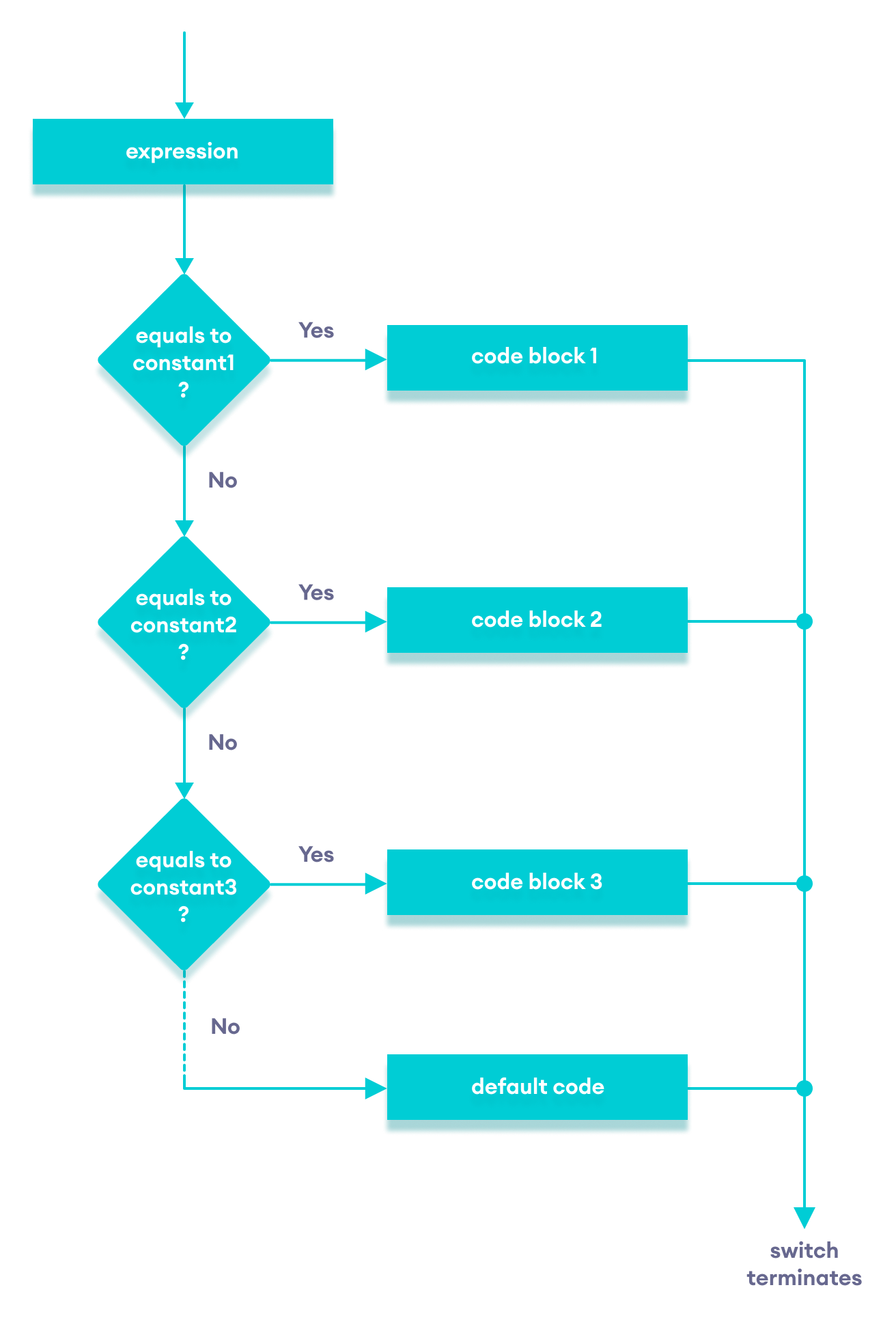






0 comments: